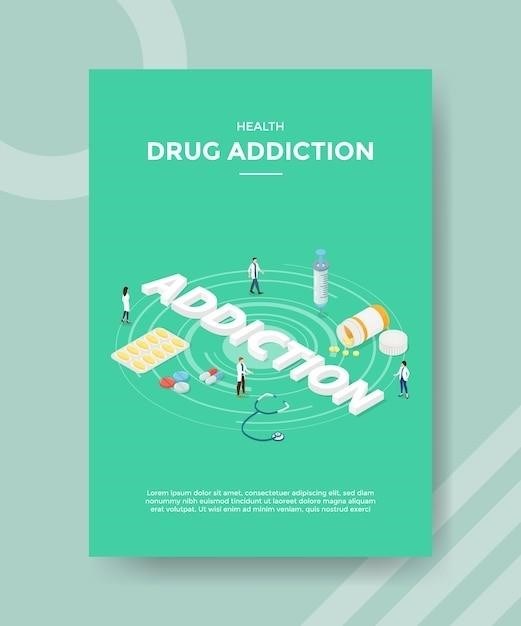guide camera
What is a Guide Camera?
A guide camera is a specialized camera used in astrophotography to help track the movement of celestial objects. It works in conjunction with a main imaging camera and telescope to compensate for the Earth’s rotation and other factors that can cause star trails in long-exposure images.
Introduction
Astrophotography, the art of capturing images of celestial objects, presents unique challenges. One of the most significant is the Earth’s constant rotation, which causes stars to appear as streaks in long-exposure photographs. To combat this, astrophotographers employ a technique called autoguiding, which involves using a separate camera, known as a guide camera, to monitor and correct for any movement in the telescope’s pointing. This ensures that the target object remains perfectly centered in the frame throughout the exposure, resulting in sharp and detailed images.
Guide cameras are essential tools for anyone serious about astrophotography, particularly for deep-sky imaging, where exposures can last for hours. They are also used in other applications like planetary imaging and lunar imaging, where precise tracking is crucial. The use of a guide camera allows astrophotographers to achieve results that would be impossible with traditional methods, unlocking the potential to capture the breathtaking beauty of the cosmos.
Purpose of Guide Cameras
The primary purpose of a guide camera is to ensure accurate tracking of celestial objects during long-exposure astrophotography; This is achieved by constantly monitoring a guide star – a bright star in the field of view – and sending corrective signals to the telescope’s mount. The mount then adjusts its position to maintain the guide star in a fixed location on the guide camera’s sensor. This precise tracking eliminates the blurring caused by the Earth’s rotation and other factors that can affect the image quality.
In essence, guide cameras act as a “guiding system” for the telescope, ensuring that the target object remains perfectly centered and focused throughout the entire exposure. This is particularly important for deep-sky astrophotography, where exposures can extend for several hours. By eliminating star trails and other forms of image distortion, guide cameras enable astrophotographers to capture stunningly sharp and detailed images of galaxies, nebulae, and other celestial wonders.
How Guide Cameras Work
Guide cameras work by capturing a series of short-exposure images of a guide star, typically a bright star in the field of view. These images are then analyzed by autoguiding software, which detects any slight movement of the guide star. The software then calculates the necessary corrections and sends them to the telescope’s mount. The mount, in response, adjusts its position in a precise and continuous manner to counteract the movement and keep the guide star perfectly centered on the guide camera’s sensor.
The process is similar to how a human observer would manually guide a telescope to compensate for the Earth’s rotation. However, guide cameras automate this process, allowing for much greater precision and stability. The guide camera’s sensor is typically smaller and less demanding than the main imaging camera, making it more sensitive to subtle movements of the guide star. This sensitivity allows the guide camera to detect even the tiniest shifts in the guide star’s position, ensuring that the main camera’s exposure remains perfectly aligned and free from blurring.
Key Features of Guide Cameras
Guide cameras are designed with specific features that make them ideal for autoguiding in astrophotography. These features include⁚
- High Sensitivity⁚ Guide cameras need to be sensitive enough to detect faint guide stars, even in low-light conditions; This sensitivity is crucial for accurate tracking, especially when targeting faint or distant objects.
- Small Pixel Size⁚ Guide cameras often have smaller pixels than main imaging cameras, allowing for greater precision in detecting star movement. Smaller pixels provide a higher resolution, enabling the software to accurately track even minute shifts in the guide star’s position.
- Fast Frame Rate⁚ Guide cameras need to capture images at a fast frame rate to ensure smooth and responsive tracking. A high frame rate allows the software to analyze the guide star’s movement frequently and make adjustments quickly, minimizing any potential blurring due to drift.
- Monotone Sensor⁚ While some guide cameras are available in color, monochrome sensors are generally preferred. Monochrome sensors are more sensitive to light, allowing for better detection of faint guide stars and more accurate tracking.
- Low Noise⁚ Guide cameras are designed to minimize noise, which can interfere with accurate star detection. Low-noise performance ensures that the software can accurately analyze the guide star’s position without being affected by noise artifacts.
These key features ensure that guide cameras can effectively monitor the movement of guide stars, providing accurate and reliable tracking for long-exposure astrophotography.
Types of Guide Cameras
Guide cameras come in various forms, each with its own advantages and disadvantages. The most common types are⁚
- Dedicated Guide Cameras⁚ These are specifically designed for autoguiding and offer features like high sensitivity, small pixel size, and fast frame rates. Popular brands include ZWO, QHYCCD, and Starlight Xpress.
- Modified Webcams⁚ While not as specialized as dedicated guide cameras, modified webcams can be used for autoguiding. They are generally less expensive and can be modified to provide the necessary sensitivity and frame rate.
- DSLRs or Mirrorless Cameras⁚ Some astrophotographers use their main imaging camera for autoguiding, though it’s not ideal. This method can be less accurate and may lead to increased image noise.
The choice of guide camera depends on factors like your budget, the type of astrophotography you’re doing, and the level of accuracy required. Dedicated guide cameras offer the best performance, while modified webcams and DSLRs provide more affordable options.
Additionally, guide cameras can be categorized as either cooled or uncooled. Cooled cameras are more expensive but offer improved image quality by minimizing thermal noise. Uncooled cameras are more affordable but may be susceptible to noise, especially in warm environments.
Choosing the Right Guide Camera
Selecting the right guide camera is crucial for achieving accurate and precise autoguiding. Here are some key factors to consider⁚
- Sensitivity⁚ The guide camera should be sensitive enough to detect faint guide stars in the field of view, especially for faint targets or when using a guide scope with a smaller aperture.
- Pixel Size⁚ Smaller pixels generally lead to higher resolution and more accurate guiding, but can also make it harder to find guide stars. Larger pixels are more forgiving but might result in slightly less accurate guiding.
- Frame Rate⁚ A faster frame rate allows the guide camera to detect and correct for smaller errors in the mount’s tracking. Look for cameras with frame rates of at least 10 frames per second.
- Field of View⁚ The guide camera’s field of view should be compatible with the guide scope’s focal length and the size of the guide stars in the target region.
- Compatibility⁚ Ensure the guide camera is compatible with your mount, guide scope, and autoguiding software. Some cameras may have specific requirements for connections or power sources.
- Budget⁚ Guide cameras range in price from a few hundred dollars to several thousand dollars. Determine your budget and choose a camera that offers the best features within your price range.
It’s also important to consider whether you need a cooled or uncooled guide camera. Cooled cameras offer better image quality but come at a higher cost. Uncooled cameras are more affordable but may be more susceptible to noise, particularly in warm environments.
Guide Camera Setup and Installation
Setting up a guide camera is a relatively straightforward process, but it requires some attention to detail to ensure accurate guiding. Here’s a general guide⁚
- Mount the Guide Scope⁚ Attach the guide scope to your main telescope using a mounting bracket or dovetail bar. Make sure the guide scope is aligned with the main telescope, pointing at the same target.
- Connect the Guide Camera⁚ Connect the guide camera to the guide scope using a T-adapter or other appropriate adapter. Make sure the camera is securely fastened and properly focused.
- Connect to the Mount⁚ Connect the guide camera to your mount’s autoguiding port using a suitable cable. This will allow the guide camera to send correction signals to the mount.
- Install Autoguiding Software⁚ Install and configure autoguiding software on your computer. Popular options include PHD2, GuideMaster, and Astrophotography Tool (APT).
- Calibrate the Mount⁚ Use the autoguiding software to calibrate the mount’s tracking. This involves taking a series of short exposures and analyzing the star movement to determine the mount’s errors.
- Select a Guide Star⁚ Choose a bright, relatively stationary star in the guide camera’s field of view. This star will be used for autoguiding.
- Start Guiding⁚ Begin the autoguiding process by starting the autoguiding software. The software will monitor the guide star’s position and send correction signals to the mount to keep the star centered.
It’s essential to experiment with different settings and configurations to find the optimal setup for your specific equipment and observing conditions. Refer to your autoguiding software’s documentation and online resources for detailed instructions and troubleshooting tips.
Using a Guide Camera for Astrophotography
Once your guide camera is set up and calibrated, you can start using it for astrophotography. Here’s how⁚
- Point your telescope at your target⁚ Choose a celestial object you want to photograph and point your telescope at it. Make sure the target is within the field of view of your main imaging camera.
- Focus your main camera⁚ Ensure that your main imaging camera is properly focused on the target. You can use a Bahtinov mask or other focusing aids to achieve precise focus.
- Start the autoguiding process⁚ Launch your autoguiding software and start the guiding process. The software will monitor the guide star and send correction signals to your mount to keep it centered.
- Take long-exposure images⁚ With the autoguiding system active, you can now take long-exposure images of your target. The guide camera will ensure that your images are sharp and free of star trails.
- Monitor guiding performance⁚ Keep an eye on your autoguiding software to monitor the guiding performance. If you notice any significant errors or drifts, adjust the settings or recalibrate the mount.
- Stack and process your images⁚ Once you’ve captured a sufficient number of images, you can stack and process them using image processing software. This will improve the signal-to-noise ratio and enhance the details of your astrophotographs.
Using a guide camera for astrophotography requires patience and practice. With time and experience, you’ll be able to capture stunning images of deep-sky objects, galaxies, and other celestial wonders.
Benefits of Using a Guide Camera
Incorporating a guide camera into your astrophotography setup brings a multitude of benefits, elevating your images and enhancing your overall experience.
- Sharper Images⁚ The most significant advantage of using a guide camera is the elimination of star trails. By continuously monitoring and correcting for subtle movements, the guide camera ensures that your long-exposure images remain crisp and detailed, capturing the true beauty of celestial objects.
- Longer Exposures⁚ With the assurance of precise tracking, you can confidently extend your exposure times without worrying about star trails. This allows you to capture fainter details and bring out the intricate structures of deep-sky objects.
- Improved Detail and Clarity⁚ The ability to capture sharper images with longer exposures translates to a significant improvement in the overall detail and clarity of your astrophotographs. You’ll be able to discern finer features, nebulae, and galactic structures with greater ease.
- Reduced Post-Processing⁚ The sharp, well-aligned images produced by using a guide camera require less post-processing work. You’ll spend less time correcting star trails, aligning images, and enhancing details, allowing you to focus more on the creative aspects of image processing.
- Enhanced Satisfaction⁚ The satisfaction of capturing stunning astrophotographs with pinpoint stars is a rewarding experience. Knowing that you’ve harnessed the power of autoguiding to achieve such high-quality results adds a sense of accomplishment and motivates you to explore further.
While a guide camera requires an additional investment and setup, the benefits it offers in terms of image quality and overall astrophotography experience are well worth the effort.

Troubleshooting Guide Camera Issues
While guide cameras are designed to enhance your astrophotography experience, they can occasionally encounter issues. Here are some common problems and solutions⁚
- No Guide Stars⁚ If the guide camera doesn’t detect any stars, ensure the guide scope is properly aligned with the main telescope and pointed towards a star-rich area of the sky. Verify that the guide camera’s settings (exposure, gain) are appropriate for the current sky conditions. If the problem persists, check the guide camera’s connections and power supply.
- Drifting Stars⁚ If the guide stars are drifting, it could be due to a misalignment between the guide scope and main telescope, a loose connection, or an issue with the mount’s tracking. Double-check all connections and ensure the guide scope is properly aligned. If the mount is the culprit, consider updating its firmware or seeking technical assistance.
- Guide Camera Not Responding⁚ If the guide camera isn’t responding, check the power supply, connections, and the guide camera’s software settings. Ensure the software is compatible with the guide camera model and that the correct drivers are installed. If the problem persists, it might be a hardware issue, requiring repair or replacement.
- Excessive Noise or Artifacts⁚ Noise and artifacts can compromise guide camera performance. Reduce noise by lowering the gain, adjusting the exposure time, and ensuring that the guide camera is adequately cooled. If artifacts persist, check the guide camera’s settings and the software used for capturing and processing guide data.
- Software Conflicts⁚ Conflicts between the guide camera software and other applications can disrupt its operation. Close any unnecessary programs and restart your computer. If the issue persists, try a different guide camera software or contact the software developer for assistance.
When troubleshooting guide camera issues, it’s essential to remain patient and systematic. By carefully reviewing the potential causes and addressing them one by one, you can often resolve the problem and resume your astrophotography endeavors.

Guide cameras are invaluable tools for astrophotographers seeking to capture stunning, pinpoint-sharp images of the cosmos. By precisely tracking celestial objects, guide cameras eliminate the detrimental effects of Earth’s rotation and other factors that can blur long-exposure photographs. While they require an additional investment and setup, the benefits they offer in terms of image quality and detail are undeniable.
Choosing the right guide camera depends on your individual needs and budget. Consider factors such as sensitivity, resolution, pixel size, and compatibility with your existing equipment. Proper installation and configuration are crucial for optimal performance, and troubleshooting any issues is a necessary skill to master.
With a well-chosen and properly configured guide camera, you can unlock a new level of detail and clarity in your astrophotography. The ability to capture stunning images of faint nebulae, distant galaxies, and other celestial wonders will undoubtedly enrich your astronomical journey.