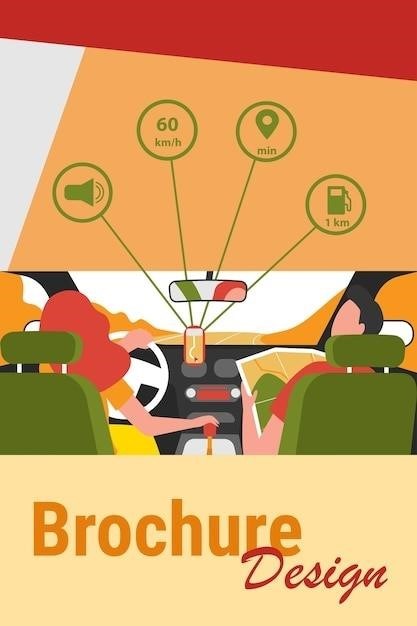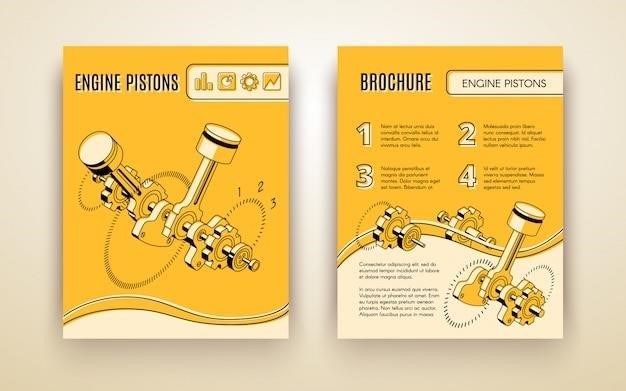orbit 62056 manual
Orbit 62056 Hose Faucet Timer Manual
The Orbit 62056 is a single-dial hose faucet timer that allows you to set your watering schedule with ease. This manual provides step-by-step instructions on how to install, program, and troubleshoot your Orbit 62056 timer.
It covers topics such as installing batteries, setting the clock, watering time, and frequency. The manual also includes information on manual watering, troubleshooting common problems, and resetting the timer. Additionally, it offers resources for further assistance, including the Orbit website, YouTube tutorials, and online manuals.
Introduction
Welcome to the Orbit 62056 Hose Faucet Timer Manual. This manual is your comprehensive guide to understanding and utilizing your Orbit 62056 timer, a convenient and efficient tool for managing your outdoor watering needs. The Orbit 62056 is designed to simplify your watering routine, ensuring that your plants receive the right amount of water at the right time.
This manual will walk you through every step, from installing the batteries to programming your desired watering schedule. It will also provide helpful tips on troubleshooting any potential issues you may encounter. Whether you are a seasoned gardener or a novice, this manual will equip you with the knowledge needed to maximize your Orbit 62056’s capabilities and create a flourishing garden.
Device Overview
The Orbit 62056 One Outlet Single-Dial Hose Faucet Timer is a user-friendly and reliable solution for automated watering. This compact device features a large, easy-to-read dial that allows you to easily set your watering schedule. The dial is equipped with distinct settings for various watering parameters, making programming simple and intuitive.
The timer also incorporates a convenient manual button, enabling you to manually activate watering at any time without interrupting your programmed schedule. The Orbit 62056 is constructed with durable, weatherproof materials and features a brass swivel for secure connection to most standard hose faucets. With its robust construction and user-friendly design, the Orbit 62056 Hose Faucet Timer provides a reliable and efficient way to keep your plants thriving.
Installing the Batteries
To begin using your Orbit 62056 Hose Faucet Timer, you need to install two alkaline AA batteries. The battery compartment is located on the back of the timer. To access it, locate the battery tray and slide it out by pressing the release tabs on either side. Once the tray is removed, you will see the battery compartment.
Insert two fresh AA batteries, ensuring that the positive (+) and negative (-) ends of the batteries align with the markings inside the compartment. After inserting the batteries, slide the battery tray back into place. The timer will automatically power on and display the current time. If the display shows a flashing “0⁚00,” you need to set the clock according to the instructions in the Programming the Timer section.
Programming the Timer
Programming your Orbit 62056 Hose Faucet Timer is a straightforward process. Once the batteries are installed, you can set the clock, watering time, and watering frequency. To access the programming menu, simply rotate the dial on the front of the timer. The dial will move through different settings, allowing you to adjust each parameter.
The timer features a large, easy-to-read dial and LCD screen, making programming simple. With a few turns of the dial, you can select your desired watering schedule. You can also choose a rain delay option, which will temporarily suspend watering if it rains, conserving water and protecting your plants. The manual button allows for immediate use of the faucet without interrupting the programmed schedule.
Setting the Clock
Setting the clock on your Orbit 62056 is essential for accurate watering times. To do so, follow these steps⁚
- Rotate the dial to the “Clock” setting, indicated by a clock icon.
- Press and hold the “+” button to increase the hour setting until it matches your current time.
- Release the “+” button and press and hold the “-” button to adjust the minutes setting until it matches your current time.
- Once the correct hour and minute settings are displayed, rotate the dial to any other setting to save the clock time.
It is important to set the clock accurately to ensure your timer operates on your desired schedule. If you are unsure of the current time, consult a reliable time source, such as a smartphone or a clock.
Setting the Watering Time
The Orbit 62056 allows you to customize the duration of each watering session. This feature ensures that your plants receive the appropriate amount of water. To set the watering time, follow these steps⁚
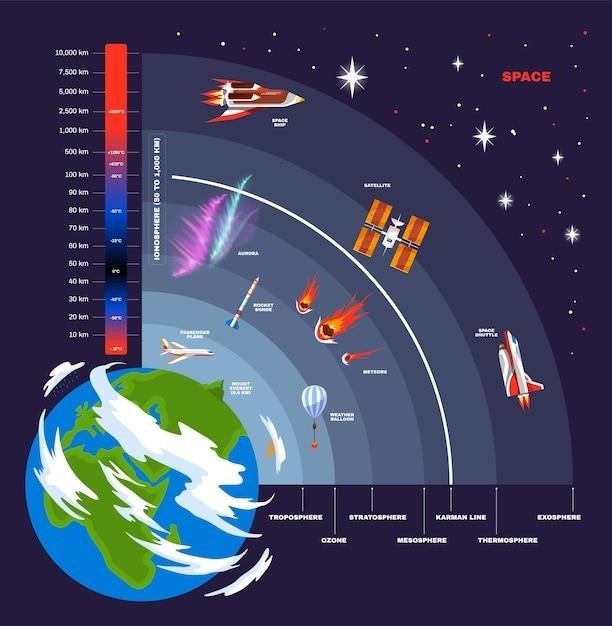
- Rotate the dial to the “Time” setting, indicated by a clock icon with an arrow pointing to the right.
- Press and hold the “+” button to increase the watering time, ranging from 1 to 240 minutes.
- Release the “+” button and press and hold the “-” button to decrease the watering time.
- Once the desired watering time is set, rotate the dial to another setting to save the changes.
It is important to consider the water requirements of your plants when setting the watering time. Adjust the duration based on factors such as plant type, weather conditions, and soil type.
Setting the Watering Frequency
The Orbit 62056 provides flexibility in determining how often your plants receive water. You can adjust the watering frequency to suit the specific needs of your garden. To set the watering frequency, follow these steps⁚
- Rotate the dial to the “How Often” setting, indicated by a calendar icon with an arrow pointing to the right.
- Press and hold the “+” button to increase the watering frequency, ranging from every 6 hours to every 7 days.
- Release the “+” button and press and hold the “-” button to decrease the watering frequency.
- Once the desired watering frequency is set, rotate the dial to another setting to save the changes.
The Orbit 62056 also offers a “Rain Delay” feature, which allows you to temporarily suspend watering for periods of 24, 48, or 72 hours. This feature is helpful during periods of rainfall or when you are away from home.
Manual/Hand Watering
The Orbit 62056 allows for manual watering, giving you complete control over your watering needs. If you need to water your plants outside of your programmed schedule, you can easily initiate manual watering without disrupting your regular settings. To manually water your plants, follow these steps⁚
- Ensure the dial is set to “AUTO”.
- Press the “MANUAL” button on the timer. The timer will begin watering immediately.
- Use the “+” and “-” buttons to select the desired watering time, ranging from 1 to 240 minutes.
- Once the desired watering time is set, the timer will begin watering for the selected duration.
- To stop manual watering, simply turn the dial to “OFF”.
After completing manual watering, remember to rotate the dial back to “AUTO” to resume your programmed watering schedule.
Troubleshooting
While the Orbit 62056 is designed for reliable operation, occasionally you might encounter issues. If you’re experiencing problems with your timer, here are some common problems and solutions⁚
- No Water Flow⁚ Check if the water faucet is turned on. Ensure the hose is connected securely to the timer and the faucet. Verify that the timer’s dial is set to “AUTO” or “MANUAL” for water flow.
- Timer Not Working⁚ Replace the batteries. Ensure that the batteries are properly installed with the correct polarity. Reset the timer by pressing and holding the reset button for 10-12 seconds.
- Incorrect Watering Time⁚ Double-check the “WATERING TIME” setting. Use the “+” and “-” buttons to adjust the watering time to your desired duration.
- Watering Frequency Issues⁚ Review the “HOW OFTEN” setting. Use the “+” and “-” buttons to adjust the watering frequency to your desired schedule.

If you continue to experience problems after trying these troubleshooting steps, consult the Orbit website or contact Orbit customer support for further assistance.
Common Problems and Solutions
The Orbit 62056 Hose Faucet Timer is designed for ease of use and reliability. However, you may occasionally encounter issues. This section provides solutions for common problems you might face⁚
- No Water Flow⁚ Ensure the water faucet is turned on and the hose is securely connected to the timer and the faucet. Verify that the timer’s dial is set to “AUTO” or “MANUAL” for water flow.
- Timer Not Working⁚ Replace the batteries, ensuring they are properly installed with the correct polarity. Reset the timer by pressing and holding the reset button for 10-12 seconds.
- Incorrect Watering Time⁚ Double-check the “WATERING TIME” setting. Use the “+” and “-” buttons to adjust the watering time to your desired duration.
- Watering Frequency Issues⁚ Review the “HOW OFTEN” setting. Use the “+” and “-” buttons to adjust the watering frequency to your desired schedule.
If these steps don’t resolve the issue, consult the Orbit website for further assistance or contact Orbit customer support.
Resetting the Timer
Resetting the Orbit 62056 timer can be necessary to clear any programming errors or to start fresh with a new watering schedule. Here’s how to reset the timer⁚
- Turn off the timer⁚ Rotate the dial to the “OFF” position.
- Locate the reset button⁚ The reset button is typically found on the back or side of the timer.
- Press and hold the reset button⁚ Press and hold the reset button for 10-12 seconds. You may hear a click or see a light blink to indicate the reset is complete.
- Release the button⁚ Once the reset is complete, release the button.
- Verify the reset⁚ Turn the dial to “AUTO” and check the display. If the display shows the default settings, the reset was successful.
You can now reprogram the timer to your desired settings. If you continue to experience problems, consult the troubleshooting section or contact Orbit customer support.
Additional Resources
If you need further assistance with your Orbit 62056 hose faucet timer, there are several additional resources available to help you. These resources can provide detailed instructions, troubleshooting tips, and answers to frequently asked questions.
- Orbit Website⁚ Visit the Orbit website for comprehensive information about their products, including user manuals, troubleshooting guides, and support contact details. You can find these resources by searching for your specific model number.
- YouTube Tutorials⁚ Search for “Orbit 62056” on YouTube to find helpful video tutorials demonstrating how to program and use your timer. These videos can provide visual guidance for understanding the timer’s features and functions.
- Online Manuals⁚ Websites like ManualsLib and online retailers often host user manuals and quick start guides for various Orbit products, including the 62056 model. Download or view these manuals for detailed information and instructions.
By exploring these resources, you can gain a deeper understanding of your Orbit 62056 timer and resolve any issues that may arise.
Orbit Website
The Orbit website serves as a valuable resource for owners of the Orbit 62056 hose faucet timer and other Orbit products. You can find a wealth of information to help you understand and operate your timer effectively.
The Orbit website provides comprehensive user manuals, troubleshooting guides, and frequently asked questions (FAQs) for a wide range of Orbit products. To access this information, simply search for your specific model number (Orbit 62056) on the website. You can also find contact information for Orbit customer support if you need assistance with your timer or any other product.
By visiting the Orbit website, you have access to a valuable library of resources that can help you get the most out of your Orbit 62056 hose faucet timer. It’s a one-stop shop for all your timer-related needs, from basic instructions to advanced troubleshooting tips.